When creating a Help item with a web page media type, you may encounter an error resembling the following message: "This content cannot be displayed in a frame due to the Cross-Origin Resource Sharing (CORS) policy."
Understanding the Issue
This error arises from the Cross-Origin Resource Sharing (CORS) security policy, designed to prevent malicious scripts from accessing resources across different domains. In simple terms, it blocks pages from loading in an iframe if the page is hosted on a different domain, protocol, or port than the parent page.
Solution 1: Host on Same Domain
To mitigate this error, ensure that the web page you're attempting to embed is hosted on the same domain as the parent page. This alignment ensures that the iframe can load the content without encountering CORS restrictions.
Solution 2: Configure Load Behavior
If hosting the page on the same domain isn't feasible, you can modify the Load Behavior configuration of your Help item. Specifically, set your Web Page help items to "Show in New Window" under the Load Behavior configuration tab. This setting instructs the browser to open the content in a new window, bypassing the CORS restriction associated with iframes.
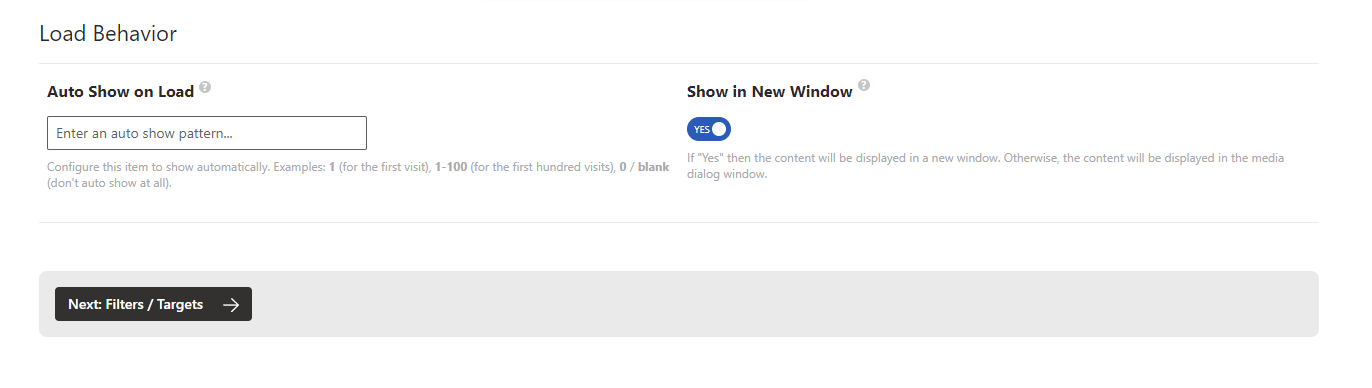
Implementation Steps
- Verify the Hosting Domain: Double-check whether the web page you intend to embed resides on the same domain as the parent page. If not, consider moving the content to the same domain or exploring alternative hosting options.
- Adjust Load Behavior Settings: If hosting on the same domain isn't possible or practical, navigate to the Load Behavior configuration tab of your Help item. Select the "Show in New Window" option to direct the browser to open the content in a new window instead of loading it within an iframe.
- Test and Validate: After implementing the chosen solution, thoroughly test the Help item to ensure that the CORS error no longer occurs. Verify that the web page content displays as expected without encountering any security restrictions.
By understanding the underlying cause of the CORS error and applying appropriate solutions, you can effectively resolve issues related to embedding web pages in Help items. Whether by hosting content on the same domain or adjusting load behavior settings, these strategies enable seamless integration of external resources into your Help system, enhancing user experience and accessibility.

