Many organizations will have users who are using both the web version of Teams and the Teams app. If your organization is using Viva Connections, one question that often comes up is why do I see Teams help items when viewing Viva Connections in the web but I see SharePoint help items when viewing Viva Connections in the Teams app?
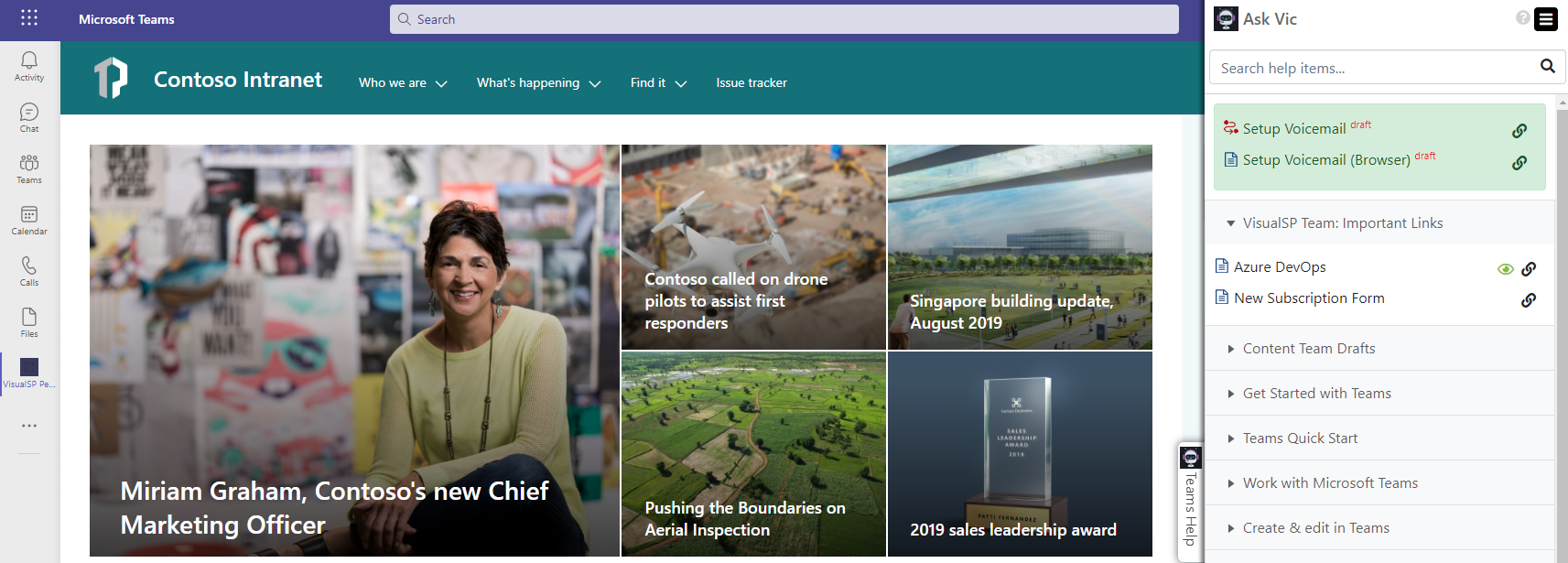

This is by design within the application architecture based on the limitations of the technologies employed by Microsoft within Viva Connections.
Regardless of the platform, Teams app or web version, Viva Connections is loaded through an iframe which has restrictions in how external scripts can interact with it due to security concerns.
The VisualSP Help System (browser based extension) relies on the parent application scope that is set upon the browser load event. So the scope, in the case of Teams, is set to Teams when the page fully loads and any help content that is loaded will be based on the Teams scope. When the Viva Connections integration is launched within Teams web version the parent scope is still Teams and the resulting help content is for Teams. Because the VisualSP help tab is already loaded in the parent scope, the custom action help tab is suppressed.
The VisualSP for Teams app is integrated within the Teams app add-on framework and limited by the framework. That is why we cannot inject the web version help tab directly into the app interface for a consistent experience across all platforms. The VisualSP for Teams app provides a limited version of the VisualSP Help System within the Teams app interface due to these limitations.
The reason that the Teams app version of Viva Connections shows SharePoint content is based on the requirement to deploy VisualSP as a custom action within that SharePoint Communications site as noted here.

