Follow these directions to upgrade the VisualSP app for Microsoft Teams to the latest version.
1. Search for the VisualSP app in the Microsoft Teams app store
2. Click on the VisualSP tile

3. Click the Open button
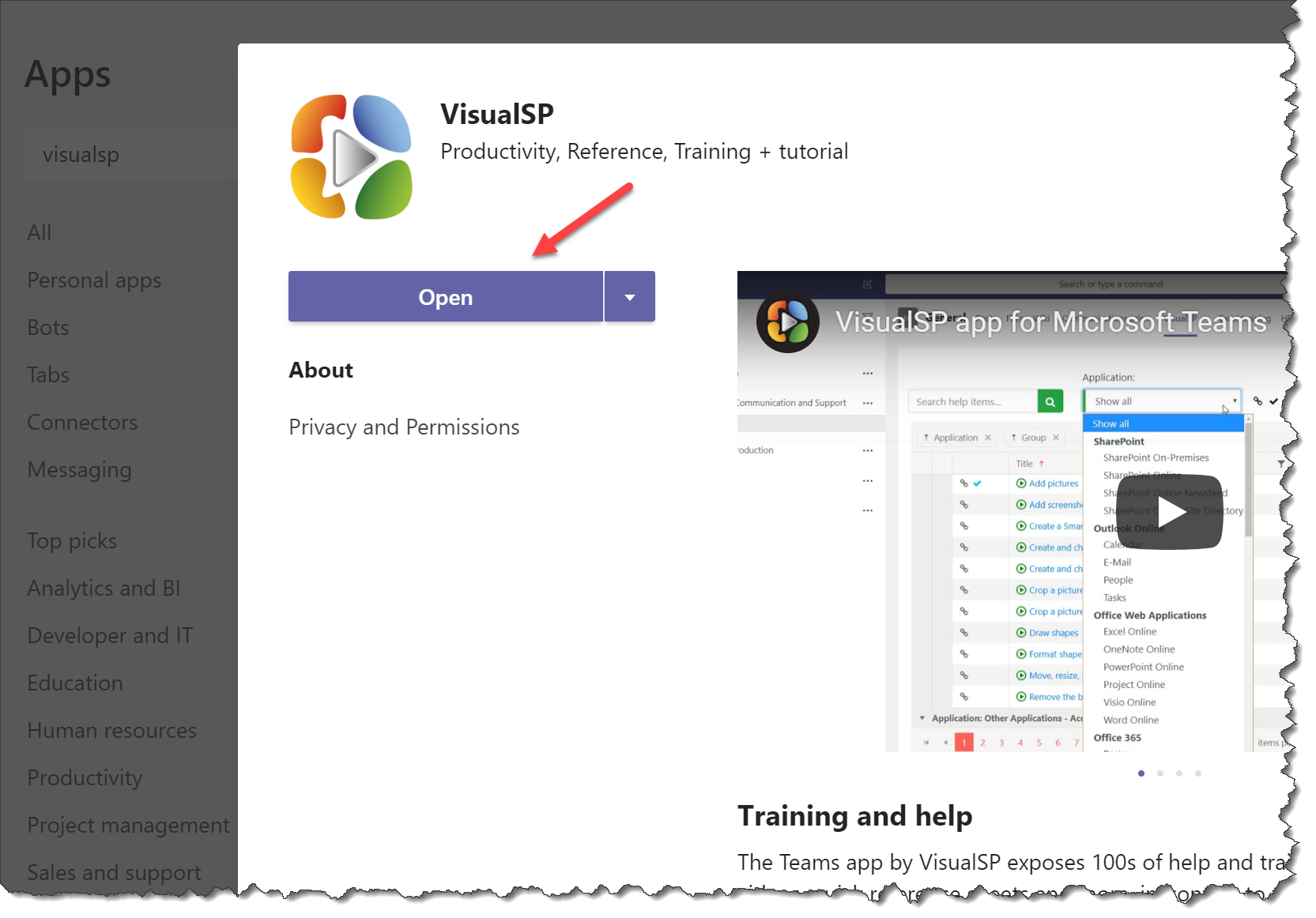
4. Click the About link

5. Click the Upgrade button
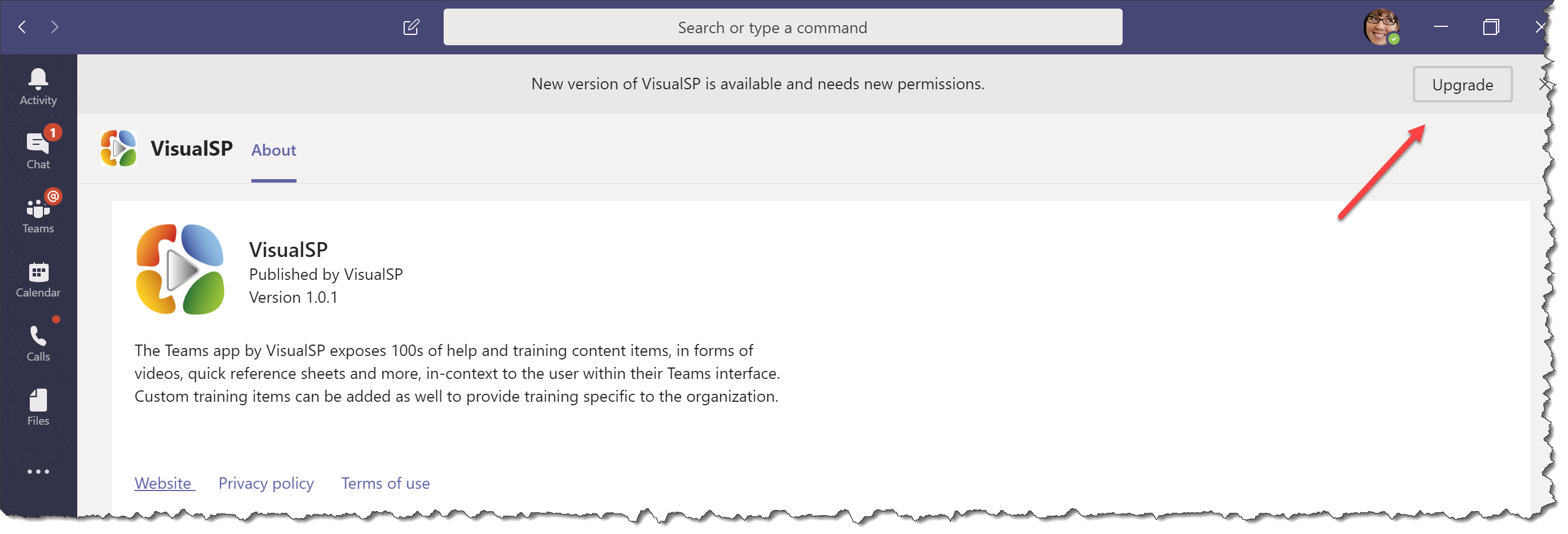
6. The VisualSP app should now be upgraded to the latest version
Upgrading the VisualSP app for Microsoft Teams is a straightforward process that can be done through the Microsoft Teams app store. By following the steps outlined above, you can ensure that you have the latest version of VisualSP installed, providing you with the best possible experience and access to new features. Remember, only proceed with the upgrade if instructed to do so by VisualSP Support.

