VisualSP offers two ways to enhance your SharePoint Online experience: through a custom action or a browser extension. If you're unsure which method you're currently using, it's easy to find out. By following a few simple steps, you can quickly determine whether you have installed VisualSP as a custom action or as a browser extension.
- In the help panel, click the person icon in the upper right corner of the Help panel:

- Next click the gear icon in the upper right corner.
- Underneath the Diagnostics Information window will have information stating whether you are using a browser extension or custom action:
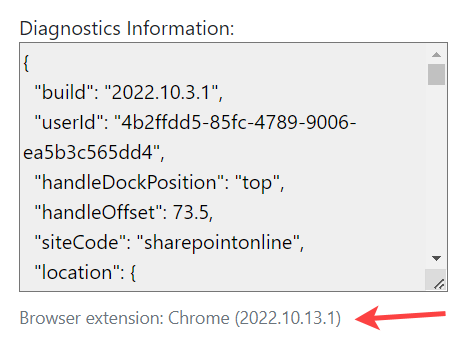
Being able to differentiate between using VisualSP as a custom action or a browser extension is important for understanding its functionality within SharePoint Online. Whether you've installed it as a custom action for specific sites or as a browser extension for broader functionality, VisualSP provides valuable support and guidance to enhance your SharePoint experience.

