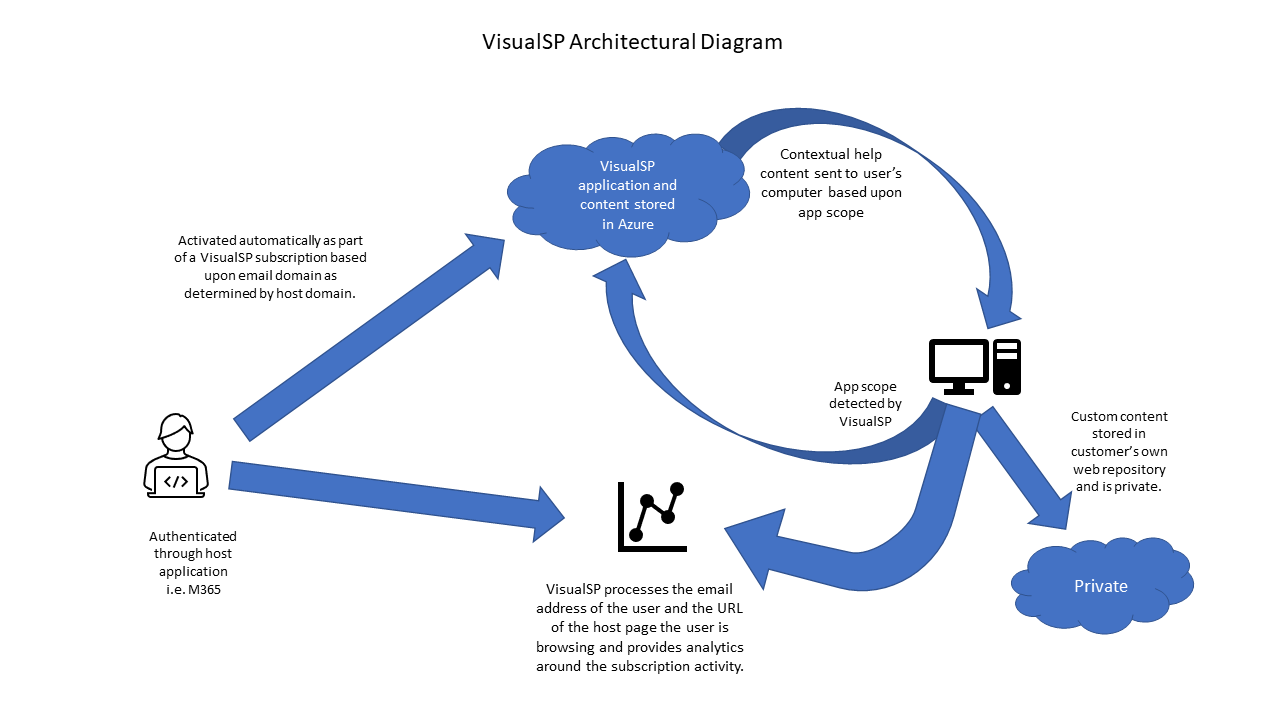The VisualSP Help Platform's architecture is designed to seamlessly integrate with web applications, providing users with in-context, on-demand assistance precisely where they work. The following diagram illustrates key components of the VisualSP architecture, ensuring a holistic understanding of its operation:
1. Activation Authenticated through Host Application (e.g., Microsoft 365):
- VisualSP ensures secure activation by authenticating users through the host application, such as Microsoft 365. This authentication process establishes a secure connection, allowing VisualSP to seamlessly operate within the user's familiar environment.
2. Automatic Activation Based on Email Domain:
- Activation of VisualSP is streamlined through automatic processes tied to a VisualSP subscription. This activation is based on the user's email domain, which is determined by the host domain. Subscribers benefit from a seamless setup, where VisualSP is automatically activated for users associated with the designated email domain.
3. Storage in Azure:
- The VisualSP application and content are securely stored in Microsoft Azure, a reliable cloud service. Leveraging Azure ensures scalability, performance, and accessibility of VisualSP resources for users across various web applications.
4. Contextual Help Content Delivery Based on App Scope:
- VisualSP employs sophisticated mechanisms to deliver contextual help content to users based on the app scope. This ensures that users receive relevant assistance tailored to the specific web application they are using, enhancing the efficiency and accuracy of the support provided.
5. App Scope Detection by VisualSP:
- VisualSP detects the app scope, understanding the context of the user's actions within the web application. This intelligent detection allows VisualSP to precisely deliver help content that aligns with the user's current task or navigation within the application.
6. Custom Content Stored Privately in Customer's Web Repository:
- Customers have the flexibility to store custom content in their private web repository. This ensures the confidentiality and exclusivity of custom-created guides, tutorials, or any other help materials that organizations tailor to meet their specific needs.
7. Analytics Processing User Email and Host Page URL:
- VisualSP processes user data, including the user's email address and the URL of the host page they are browsing. This information is crucial for analytics, providing insights into subscription activity, user engagement, and the effectiveness of the help content. Organizations can leverage these analytics to optimize their support strategies continually.
The VisualSP Help Platform's architectural design revolves around security, automation, contextual delivery, and analytics. This comprehensive approach ensures a seamless and personalized support experience for users while offering organizations the tools they need to refine and enhance their support strategies effectively.
This diagram helps visualize the VisualSP architectural design: