Integrating VisualSP into your custom application can greatly enhance user experience and productivity. However, you may encounter situations where you wish to customize the appearance and functionality of VisualSP further. One common customization request is to remove the activation form that appears at the bottom of the help panel. This article provides a simple solution for removing the user activation interface from custom apps embedding VisualSP.
Scenario: You are embedding our solution into your own custom application. You would like to remove the activation form that appears at the bottom of the help panel.
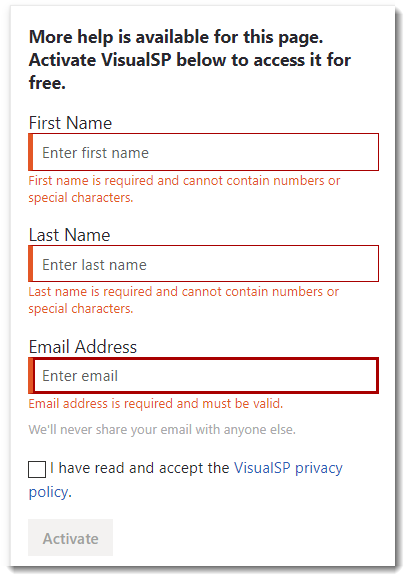
Solution: The script tag that you embed into the application needs an extra parameter added to the end.
<script src=https://visualsponline.azurewebsites.net/app/js/VisualSPHost.min.js?Extension=None&Version=2021.10.27.0&SubscriptionId=00000eb5-0000-46a5-a7bb-8078e63a0000&sitecode=app-9d2d46a000f00f0091dcbc3a4d46eaec&SCCW=true></script>
If you add &SCCW=true to the end of the script tag you have already embedded in your application, the activation panel should disappear.
Customizing VisualSP within your custom application allows you to tailor the user experience to better suit your needs. By following the solution provided in this article and adding the "&SCCW=true" parameter to the script tag in your application, you can remove the activation form from the help panel, providing a more seamless and integrated experience for your users.

