Introduction
When you first get the product a VisualSP help tab should come up. Click it and the VisualSP Help menu will slide open with all the Help items available for that page.

The ones that have an icon (not a lock) are available to you. Click the item and the content will pop-up whether it is a Walkthrough, video, web page or another item.

The items with a lock are not yet available to you.
Unlocking Items
- Click on either a silver lock or the person icon in the top right of the VisualSP Help window. Your information should automatically fill-in but if it doesn't, fill it out manually. If you are a VisualSP Administrator, make sure you use the email address you registered with for your subscription. Then press Next.
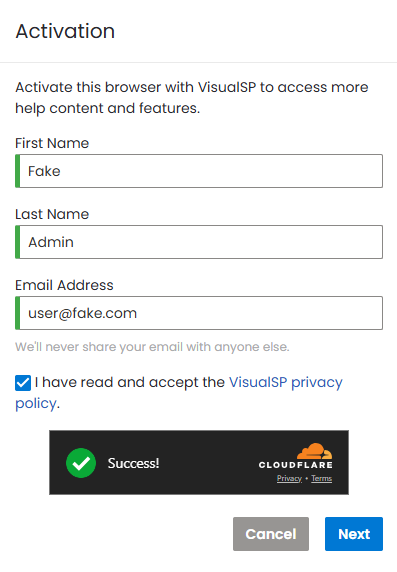
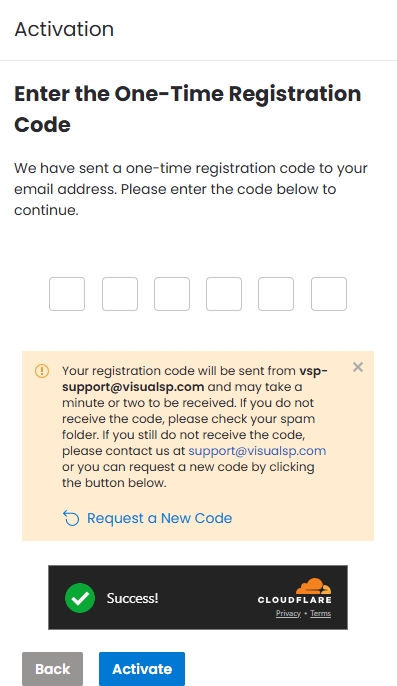
You should have access to much more content than before. Not all the items will be available though. The gold locked items are only for paid premium content.


