Problem
End users are not automatically activated. The prompt still shows up for them to activate manually.
Solution
There might be a couple of cookies in the system from a previous deactivation preventing the user from automatically activating. Delete those cookies to reactivate the auto-activation.
- Open the browser dev tools and click on the Application tab. In the left column, scroll down to Local Storage. The first one to delete is in https://static.contextall.com.
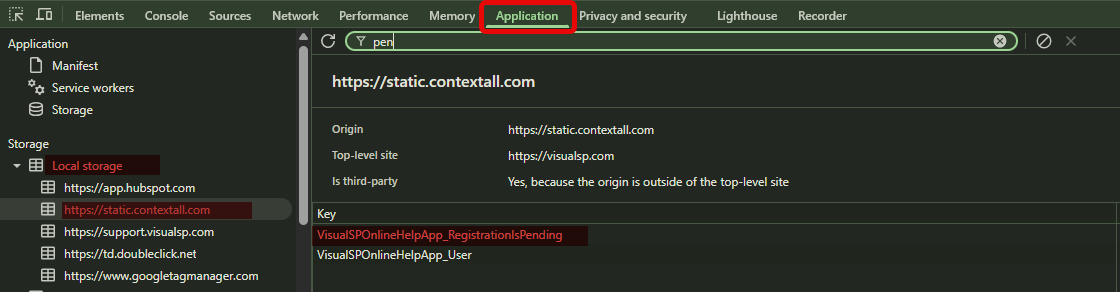
Now your user should be able to auto-activate.
See also: Test VisualSP as a different user
By following the outlined steps to delete lingering cookies and local storage entries, you can troubleshoot and resolve issues related to the automatic activation of VisualSP for end users. This proactive approach ensures a seamless user experience, allowing individuals to benefit from VisualSP's features without interruption. If the problem persists or further assistance is required, don't hesitate to reach out to our support team ([email protected]) for personalized guidance and support.

