Empowering administrators with customization options, VisualSP now offers the ability to replace the default Microsoft help icon and link in the suite bar with a custom icon that opens the VisualSP Help panel. This enhancement provides organizations with greater control over their user support experience, allowing them to seamlessly integrate VisualSP's resources directly into their Office 365 environment. In this guide, we'll walk you through the steps to display the help tab on the suite bar, enabling administrators to enhance user accessibility to support resources within their familiar workspace.
Change this:![]()
![]()
Solution
- Go to the menu, click the 3 ellipsis and click Manage My Subscription:
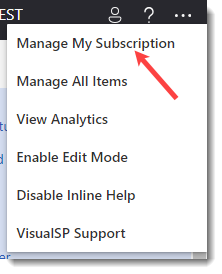
- In the Look and Feel section, click the Replace O365 Help (?) Icon toggle to switch it to Yes:

- To change the icon that appears in the suite bar, upload a custom 24x24 pixel image to the Tab Icon:

- Remember to click the Save Subscription button at the bottom of the page:

By leveraging VisualSP's customization capabilities to replace the default Microsoft help icon with a custom icon linked to the VisualSP Help panel, administrators can elevate the support experience for users within their Office 365 environment. This intuitive solution not only streamlines access to assistance but also reinforces organizational branding and promotes user engagement. Whether uploading a custom icon or toggling the replacement feature on or off, administrators have the flexibility to tailor the user support experience to meet the specific needs and preferences of their organization.

