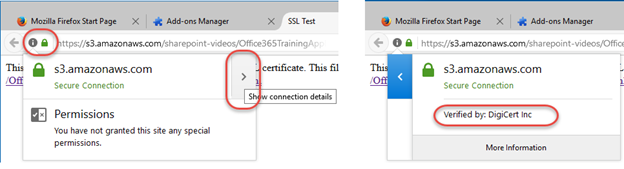Issue: Extension does not update or you see a message that it is incompatible with your version of Firefox.
Chrome Extension\Firefox Extension
Cause: Your anti-virus, firewall, or other software may be using it’s own SSL certificate in place of the Solution: Disable scanning of encrypted connections in your anti-virus software, firewall, or other software that is causing the issue. Steps will vary for each program. Diagnostic steps: Before clicking the “Check for Updates” option in Firefox extensions, launch the the Browser Console (Menu > Developer > Browser Console). Note that this is different from the Web Console that is often used by web developers. When you try to update, you will see this message in the Browser Console: