
- Go to the Look and Feel section.
- Put your email address in the Feedback Email Address field (only 1 email address allowed)
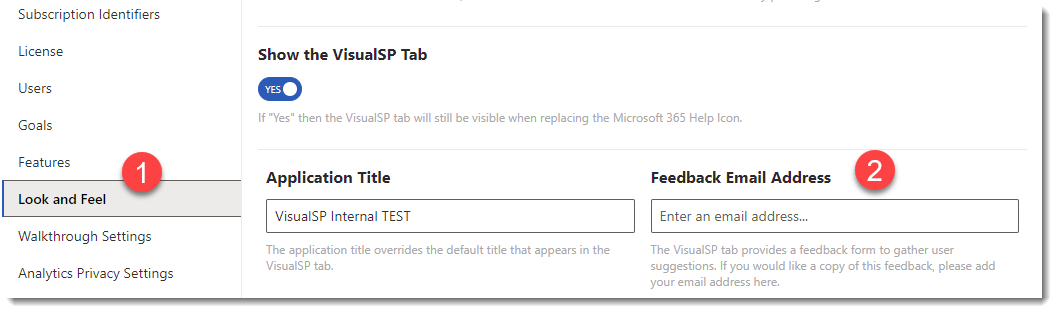
VisualSP uses a third-party transactional email service to provide reliable and timely delivery of system notifications, including user feedback messaging. Due to privacy and security concerns, VisualSP does not store user feedback messages in our system. Receiving user feedback at a MS Teams Channel by using the Teams channel email address is currently NOT supported. We are investigating the issue at this time.

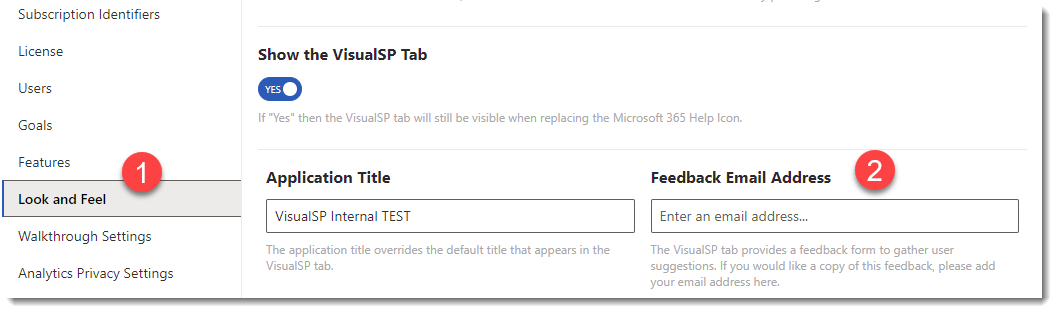
|
We use cookies to give you the best experience on our website. By continuing, you agree to our Privacy Policy
|
