If you encounter any challenges while using VisualSP, rest assured that our dedicated support team is ready to assist you promptly. To expedite the resolution process and provide you with the most effective support, we may request you to submit diagnostics information. The good news is that this process is quick and straightforward, taking only a few seconds of your time.
Submitting diagnostics information is a crucial step in enabling our experienced technicians to conduct a thorough analysis of the issue you're facing. This information serves as a valuable tool, allowing us to pinpoint the root cause and expedite the resolution process, ensuring you receive the assistance you need in the shortest possible time.
To initiate the diagnostics submission, navigate to the VisualSP Online Digital Adoption Platform tab and complete a simple form. Your cooperation in providing this information ensures that our support team can address your concerns swiftly and comprehensively. We appreciate your proactive engagement in this process, as it plays a key role in ensuring a smooth and efficient resolution to any challenges you may encounter while utilizing VisualSP.
To submit diagnostics information, go to the VisualSP Online Digital Adoption Platform tab and submit a simple form.
- Click on the VisualSP tab.

- At the upper right, click on the user icon.

- Click the gear icon:
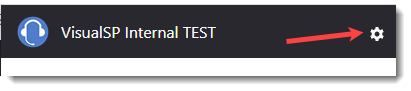
- In the Diagnostics Information field, the diagnostics text will appear.

- In the Message (Optional) field, directly paste a screenshot or type any message that you think may help, e.g. the actual issue you are experiencing.
- Click on the Send Diagnostics button and the information will be sent to our support team.

Once our support team receives the diagnostics information, we will send you updates on the progress and work to get you up and running as soon as possible.

