VisualSP’s Draft with AI is a powerful tool that uses artificial intelligence to draft, edit, and enhance help items. It can help you save time and create better content, even if you don’t have a lot of experience writing help items. This feature is available to all Platinum users.
How Does It Work?
Let’s walk you through the process of using Draft with AI:
1. Start with a Blank Help Item
Begin by editing or creating a help item. It could be for any topic or section where you need content assistance.
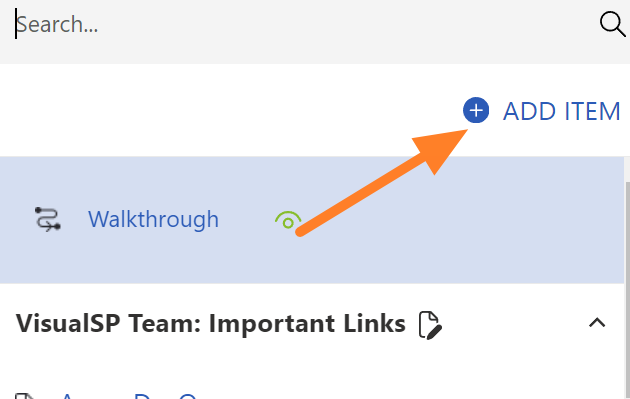
2. Access Draft with AI
Click the Draft with AI button.
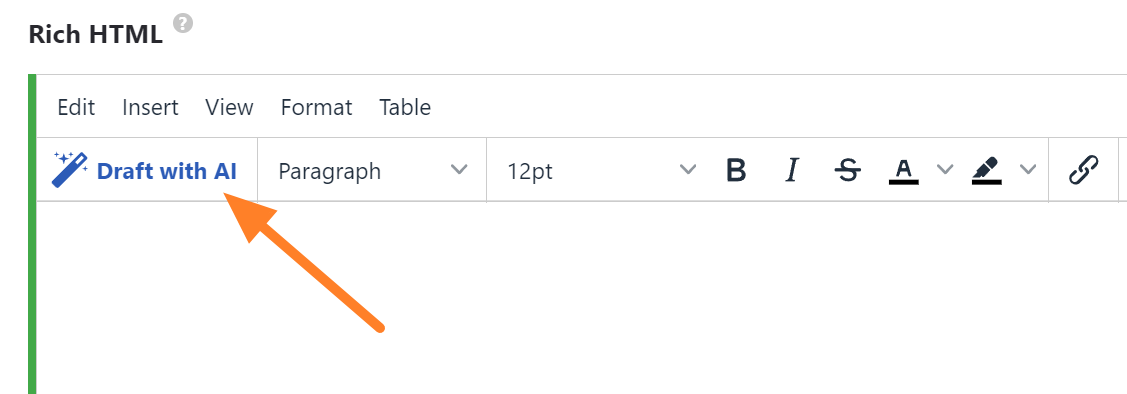
3. Generating Content
You’ll see a selection of possible sample prompts to use, in case you are stumped. Either type in one of those prompts or input your own.
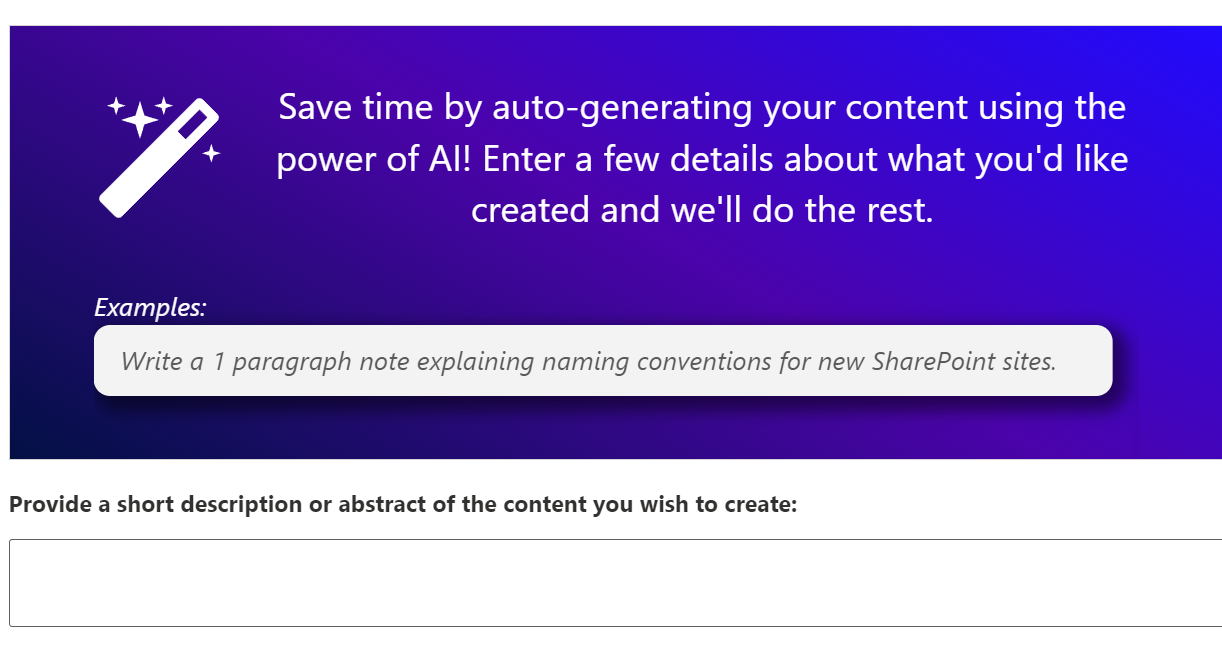
For example, you might ask for a cybersecurity tip on setting a secure password, written in under 75 words and suitable for a fifth-grader.
4. Review and Use
The AI will generate suggested text for your help item. You can then click the Use it button to seamlessly integrate this content into your help item.
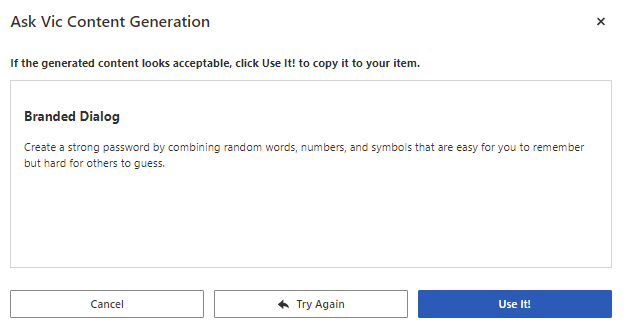
5. Tailor as Needed
If you prefer to have more control over the content, you can also select and copy the generated text to paste into your help item. This flexibility allows you to fine-tune the content according to your specific requirements.
Availability
Draft with AI is currently available to all Platinum users. If you have any questions about the Draft with AI feature or would like to try it out, please don’t hesitate to contact our support team ([email protected]). They’ll be happy to assist and provide you with access to this valuable content creation tool.

