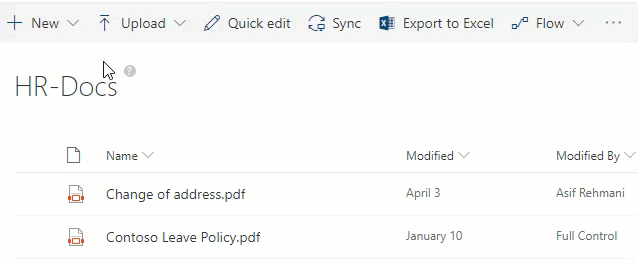 Here are 10 tips to get the most out of inline help.
Here are 10 tips to get the most out of inline help.
- Use inline help to highlight design conventions. Draw attention to the feature and educate users on what it means.
- Inline help is specific, contextual, and timely, appearing when a user is most likely to interact with a new feature.
- Always focus your product tours and in-app messages around user goals, not features themselves.
- Inline help can be used to draw user attention to a new or hidden feature at the relevant time in their journey or workflow. Inline help is especially useful for pointing out easy-to-miss changes, delivering value quickly, and then getting out of the way.
- Part of what makes inline help so powerful is that they are contextual and specific--they appear within the product itself and are attached to individual features, allowing you to coach users through the feature discovery process.
- Inline help is transient and highly contextual. Inline help is not good for mission-critical information or anything that a user needs to refer back to frequently.
- Don't place inline help on images, videos, or other content that users have to interact with.
- Don't use inline help for an action that the user performs regularly.
- Keep the text short - fewer than 150 characters and no more than two lines of body text make for easier reading.
- Watch out for redundancy. If a feature is already explained by the copy, inline help may be unnecessary and end up frustrating users.

