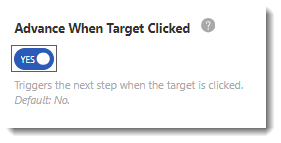Navigating users through processes or interfaces within walkthroughs often involves providing clear instructions on how to advance to the next step. VisualSP's walkthrough editor offers a feature called "Advance When Target Clicked" to streamline this process. By configuring this option, administrators can set the walkthrough to advance automatically when users click on the target element, eliminating the need for a Next button. In this support article, we explore how to leverage the "Advance When Target Clicked" feature within the walkthrough editor, enhancing the user experience by simplifying navigation and providing seamless progression through walkthroughs.
In the walkthrough editor, under Advanced Properties, one of the configuration options is Advance When Target Clicked.
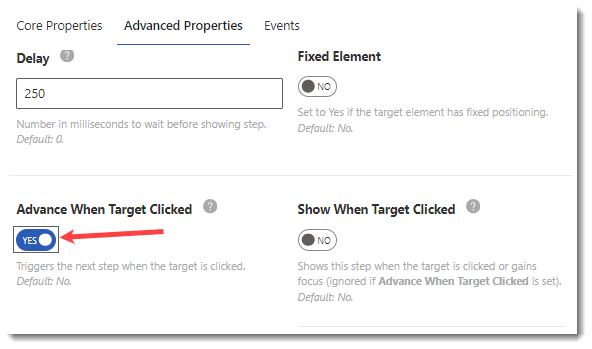
The Target is defined as the Target Element configured in the Core Properties section and refers to the element on the page the walkthrough bubble points to.

Instead of using a Next button to advance the walkthrough, you can have the help item advance when the target element is clicked. To configure this action, go to the Advance Properties section of the walkthrough builder and click the Advance When Target Clicked toggle to Yes.