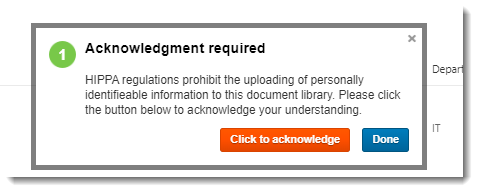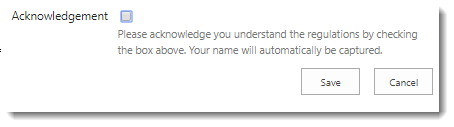
Prepare a SharePoint list
Create a custom SharePoint list with a "yes/no" data type, defaulting to 'No'. Add a detailed description.Create the VisualSP Walkthrough
On the page where you would like the compliance message, create a walkthrough with the following configuration:- Add a title and a description detailing the compliance message
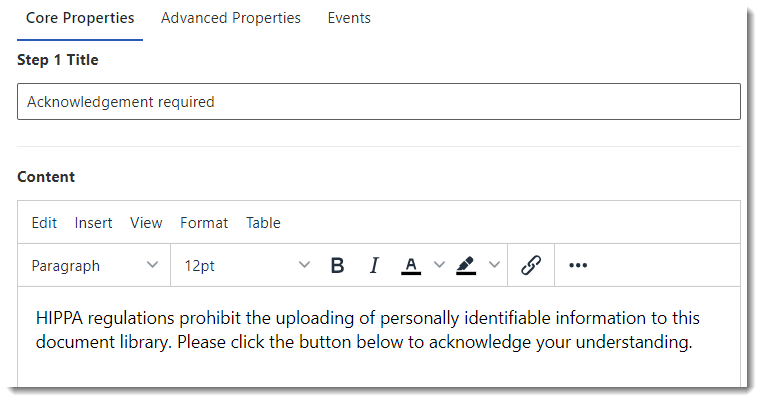
- Show as Splash Screen
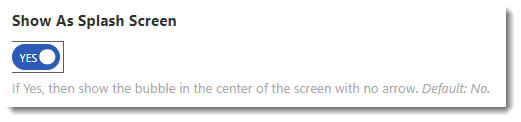
- Scroll down and toggle the Show Call-to-Action Button and add a Call-to-Action Label:
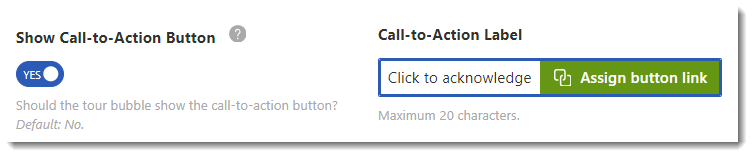
- Under the Events section, select 1) On Call-to-Action and 2) Open an URL from the Add Activity drop down:
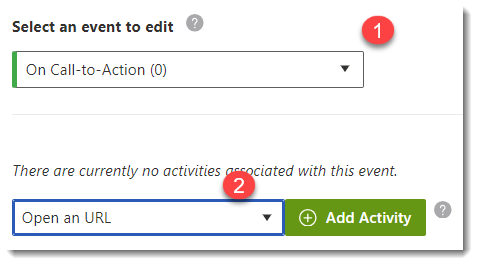
- Add the URL (1) of the Add New Item link for the SharePoint list you created earlier, and select Show in New Window (2)
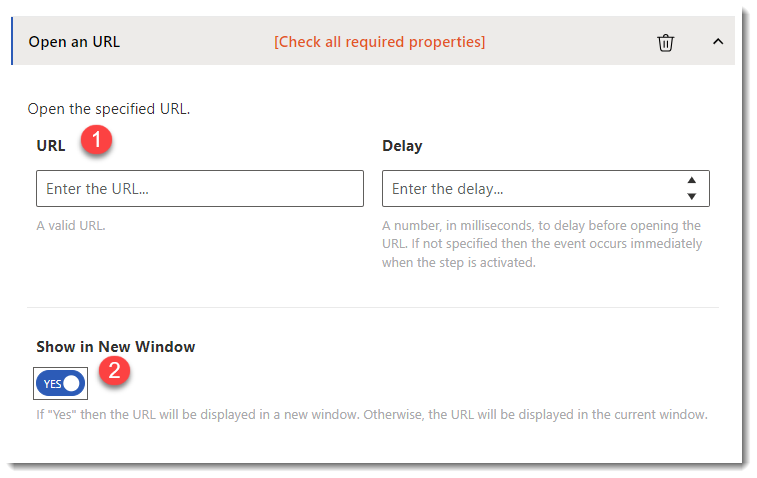
- Save the walkthrough and test. The walkthrough will look something like this: