In certain scenarios within SharePoint Online, you may need to display a Help item universally across all scopes. Whether it's to disseminate crucial information, enforce organizational policies, or streamline user guidance, having the ability to present a Help item consistently across various areas is invaluable. Fortunately, achieving this global display is straightforward with VisualSP. In this support article, we'll explore how you can effortlessly configure a Help item to appear across all scopes within SharePoint Online using the intuitive features available in the Help item editor. By following these simple steps, you can ensure that your Help item reaches every corner of your SharePoint environment, providing users with the guidance they need wherever they may be.
You can easily do this within the Help item editor, in the Filters / Targets section by clicking on unselect all.
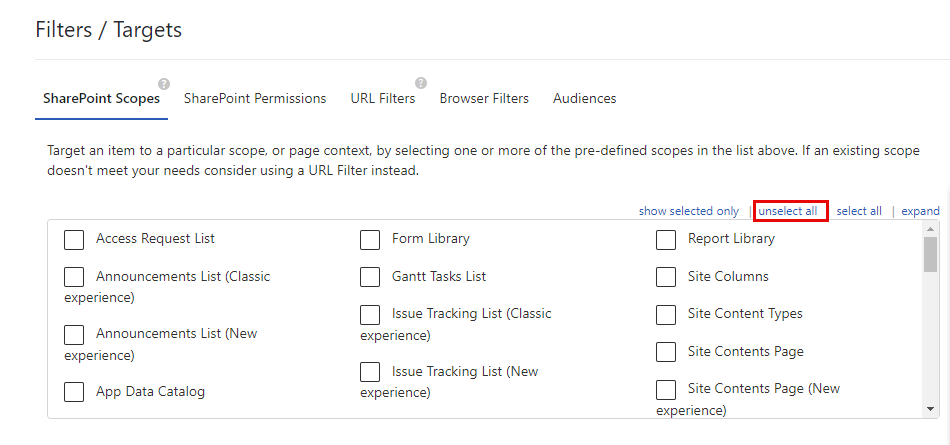
Once you save your Help item, this configuration will make the Help item appear across all scopes within SharePoint Online.
Click here to learn how to Display a Help item across all Microsoft 365 scopes.

