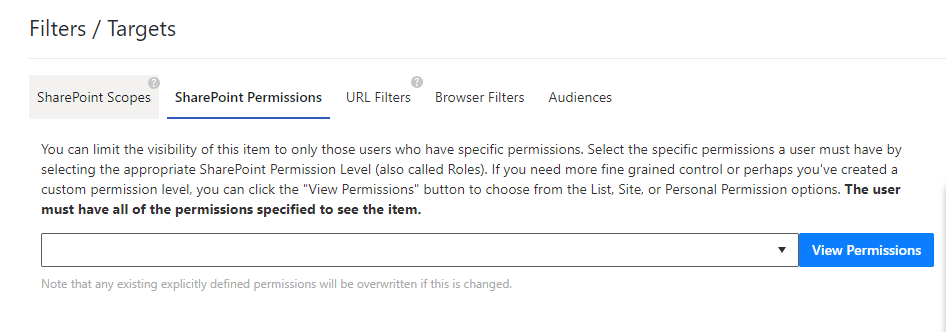SharePoint Scopes
Whenever you create a new item within SharePoint Online, the scope will default to the scope you are in when you click the Add Item button in the help panel. You can display the item in other sections of your SharePoint Online site by ticking the checkbox in the Filters / Targets section next to any other scope you would like to include. This feature allows for strategic dissemination of information, ensuring that the item is displayed in multiple relevant sections, enhancing organizational efficiency and content management in your SharePoint Online environment: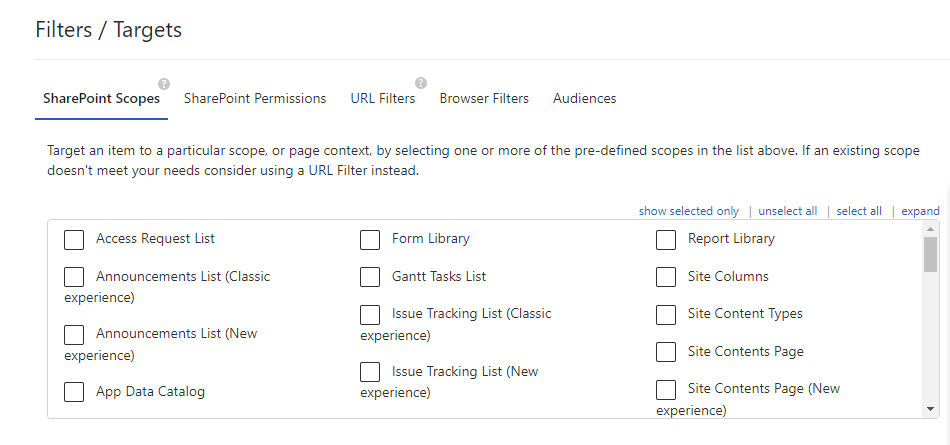
SharePoint Permissions
You also have the option of limiting who will see the help item by using SharePoint permissions. Select the specific permissions a user must have by selecting the appropriate SharePoint Permission Level.