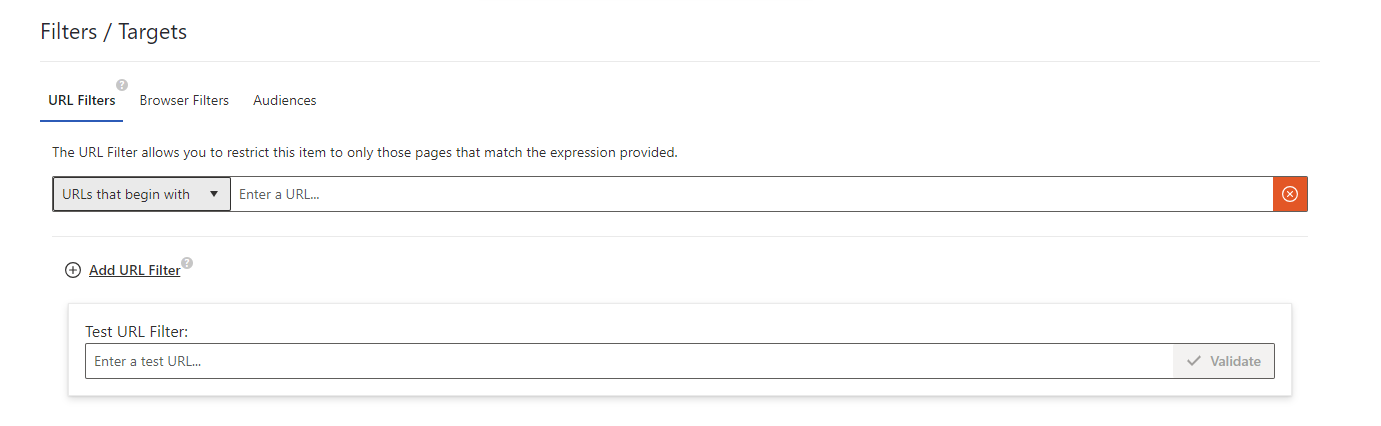Maintaining an organized and user-friendly VisualSP Help panel is essential for ensuring that users can easily access relevant assistance and resources. However, in certain scenarios, administrators may find it necessary to hide specific items within the Help panel. Whether the panel is becoming cluttered with excessive items or certain resources are only applicable to a limited audience, VisualSP offers a solution for selectively hiding items. By assigning URL filters to individual items, administrators can control the visibility of items based on specific criteria, ensuring that users only see the most relevant content. In this support article, we explore the process of hiding items in the VisualSP Help panel, empowering administrators to streamline the user support experience and optimize resource accessibility.
You can do this by opening the item with the Editor and assigning a URL filter to the item:
Add a URLs that begin with filter and target it to http://hidden. This will effectively hide the item everywhere on your site.
VisualSP provides administrators with a versatile tool for managing the content displayed in the Help panel, allowing for selective hiding of items based on specific criteria. By assigning URL filters to individual items, administrators can effectively control the visibility of resources, ensuring that users only encounter the most relevant content tailored to their needs. Whether reducing clutter or targeting resources to specific user groups, the ability to hide items in the Help panel enhances the overall user experience and promotes efficiency in accessing assistance within the VisualSP platform. With this feature, administrators can customize the Help panel to suit the unique requirements of their organization, maximizing its effectiveness as a support resource.